Using AI Video Editing for Real Estate Videography Success
Real estate videography has become a powerful tool in marketing properties, allowing potential buyers to experience homes and commercial spaces remotely with stunning visuals and cinematic storytelling. AI video editing tools have streamlined the editing process, enabling real estate videographers to create high-quality videos faster and with more efficiency. By leveraging AI, you can enhance footage, automate tasks, and produce videos that stand out in the competitive real estate market.
Here’s how AI video editing can elevate your real estate videography projects and ensure success.
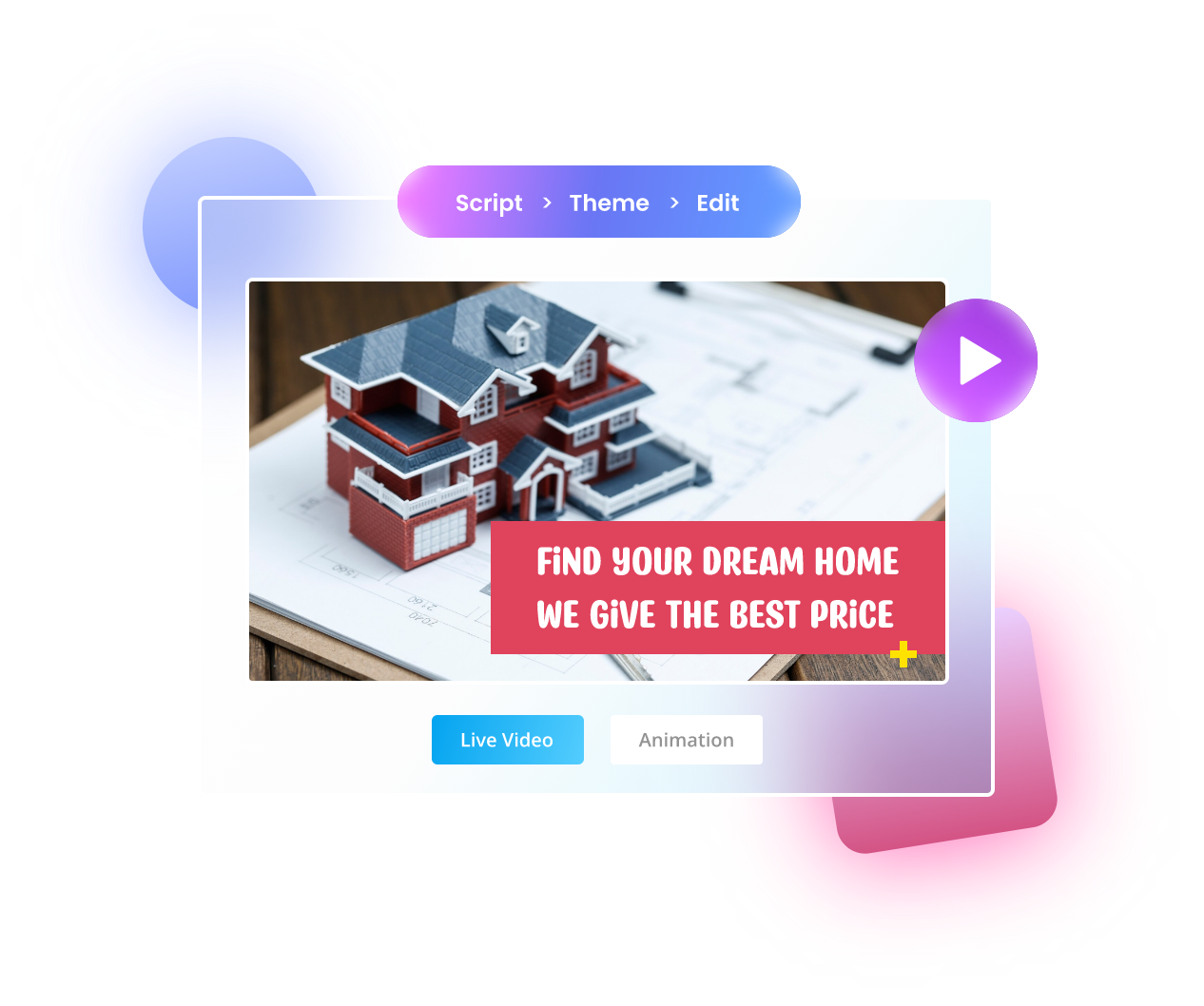
Image Credit: steve
1. Why AI Video Editing Matters in Real Estate Videography
AI tools in video editing save time, improve video quality, and offer creative enhancements that would otherwise require extensive manual effort. In real estate, where first impressions matter, AI enables videographers to create polished, professional content that showcases properties in the best light possible. Here's how AI can help:
- Time Efficiency: Automates tedious tasks like trimming, color correction, and scene detection, reducing the editing time significantly.
- Professional Quality: AI-driven tools for stabilization, noise reduction, and color grading ensure high-quality results.
- Creativity: AI enhances visual effects, transitions, and even background music to match the property's mood or target audience.
2. AI Features That Enhance Real Estate Videography
2.1 Automated Scene Detection and Clipping
AI tools analyze your footage and automatically detect key moments, such as wide shots of the property, close-ups of features, or scenic views. This allows for faster video assembly, so you can focus on refining the final product.
- Example Use: Use Adobe Premiere Pro’s Scene Edit Detection to automatically cut a long video into separate clips based on detected changes.
2.2 Smart Color Grading
AI can analyze the lighting in your footage and automatically apply color corrections, ensuring that the property looks bright, inviting, and true to life. This is especially important for real estate, as potential buyers want to see clear, appealing visuals.
- Example Use: Tools like DaVinci Resolve use AI to match colors across scenes, ensuring consistent lighting throughout the video.
2.3 Image and Video Stabilization
Drones and handheld shots can sometimes lead to shaky footage. AI-powered stabilization tools can smooth out these movements, giving your real estate video a professional, polished look.
- Example Use: AI tools in Final Cut Pro or Adobe Premiere Pro automatically stabilize drone footage and handheld shots.
2.4 Background and Object Removal
AI can be used to remove unwanted objects or distractions from the background, such as cars in the driveway, clutter inside rooms, or even noise in the environment.
- Example Use: Runway and CapCut use AI to remove or replace backgrounds, ensuring that the focus remains on the property itself.
2.5 Virtual Staging
For homes that are empty or not fully furnished, AI tools can virtually stage the property by adding furniture, decor, and other elements to create a lived-in feel.
- Example Use: Matterport and other AI-driven platforms allow virtual staging, giving potential buyers an idea of how the space can be utilized.
2.6 AI-Powered Voiceover and Music
Adding voiceovers to explain the property features or background music can enhance the emotional appeal of a video. AI can suggest or even generate music that complements the video, as well as sync voiceovers with on-screen text or transitions.
- Example Use: AI tools like Descript can generate human-like voiceovers, and Adobe Premiere Pro’s AI can suggest appropriate background music for real estate videos.
2.7 AI-Driven Marketing Tools
AI-powered tools can help you optimize videos for social media or marketing campaigns. AI can adjust the video’s aspect ratio for platforms like Instagram or Facebook, ensuring your video looks great across different devices.
- Example Use: Kapwing and InShot allow you to resize videos automatically to fit specific social media platforms.
3. Best AI Video Editing Tools for Real Estate Videography
3.1 Adobe Premiere Pro (Adobe Sensei)
- Features:
- AI-powered auto-reframing for various social media platforms.
- Scene detection, color correction, and stabilization.
- Motion tracking for smooth transitions and adding effects to the property features.
- Best For: Professional videographers who need a comprehensive, AI-driven editing tool for real estate projects.
3.2 DaVinci Resolve
- Features:
- Advanced AI-based color grading for bright, vibrant property videos.
- AI-based object removal and smart scene editing.
- Powerful noise reduction and stabilization tools for flawless footage.
- Best For: Colorists and videographers working with high-resolution footage (such as 4K) for real estate videos.
3.3 Runway
- Features:
- AI-powered background removal and replacement tools.
- AI tools for creating dynamic transitions and effects.
- Virtual staging and object removal capabilities.
- Best For: Creative real estate videographers looking for a quick and easy solution with advanced AI tools.
3.4 Final Cut Pro
- Features:
- Smart conform for adjusting aspect ratios for various platforms.
- AI-powered motion tracking and stabilization for drone or handheld shots.
- Color grading and noise reduction tools for professional results.
- Best For: Mac users who need an intuitive yet powerful AI video editing tool for real estate projects.
3.5 Magisto
- Features:
- AI-driven video editing that automatically selects the best clips, applies effects, and adds transitions.
- Simple to use for quick real estate video edits.
- Music syncing and automated editing for social media-ready videos.
- Best For: Real estate agents or marketing teams who need fast, automated video edits for property listings.
4. AI Video Editing Workflow for Real Estate
Step 1: Organize Your Footage
- Use AI tools to automatically sort your footage by scenes, such as exterior shots, interior rooms, and features like the kitchen or garden.
Step 2: Apply Color Grading and Correction
- Use AI-based color grading tools to ensure the property looks vibrant, with accurate lighting and colors.
Step 3: Stabilize Footage
- Apply AI-powered stabilization to smooth out shaky shots, especially from drone or handheld camera movements.
Step 4: Enhance Audio and Add Music
- Use AI-driven audio tools to enhance voiceovers and reduce noise. Sync appropriate background music to match the emotional tone of the property video.
Step 5: Customize for Marketing
- Resize and adjust your video for specific platforms, including social media, websites, or email campaigns, using AI resizing tools.
Step 6: Final Touches
- Use AI to add dynamic transitions, text overlays, or even virtual staging if the property is empty.
5. Tips for Success in Real Estate Videography with AI
- Focus on Visual Appeal: Use AI tools to enhance lighting, color, and composition, ensuring that the property looks its best.
- Keep It Engaging: Use AI to add smooth transitions, animations, or text overlays that keep potential buyers interested.
- Make It Personal: Consider adding personalized voiceovers or branded content using AI-generated voices.
- Optimize for Platforms: Use AI to ensure your video fits perfectly across different platforms, from social media to website listings.
- Experiment with Virtual Staging: If filming an empty property, use AI-driven virtual staging to add furniture and decor, helping potential buyers visualize the space.
6. Future Trends in AI for Real Estate Videography
- Real-Time AI Editing: AI will continue to evolve to offer real-time video editing during shoots, allowing for instant adjustments.
- Interactive Videos: AI could enable interactive features in real estate videos, allowing viewers to click on different rooms or features to explore more.
- Personalized Video Marketing: AI could tailor property videos for specific clients, customizing visual features, narration, and even layout styles based on user preferences.
Real estate videography has become an essential tool for marketing properties, offering potential buyers a detailed view of the space. However, producing high-quality real estate videos can be time-consuming and require intricate post-production work. With AI video editing, real estate videographers can streamline the editing process, enhance their videos, and create a professional look that helps properties sell faster. Here’s how AI video editing can boost your real estate videography success.
Why AI Video Editing is a Game-Changer for Real Estate Videography
Automated Scene Detection
AI tools can automatically scan through hours of raw footage and identify the best scenes based on factors like stability, composition, and visual appeal. This is perfect for real estate footage where capturing the best angles is crucial.Intelligent Object Removal
AI can detect and remove unwanted elements from your video, such as people, cars, or clutter in the background, giving you a clean and polished final product.Automatic Lighting and Color Correction
Real estate properties often have varying lighting conditions, which can be difficult to balance. AI-powered tools can automatically adjust brightness, contrast, and saturation to create a consistent look, ensuring that the property is showcased in the best light.Background Enhancement
For properties filmed in less-than-ideal settings, AI can enhance backgrounds by adding visual elements, replacing skies, or even adding virtual staging. This is especially useful for making indoor spaces look more inviting and spacious.Virtual Tours and 360° Views
AI tools can help create smooth, interactive 360° videos of properties, offering potential buyers a more immersive experience. This can be especially useful for showcasing large properties or areas that are difficult to capture in a traditional video.Auto-Captions and Voiceovers
AI can automatically generate captions or even voiceovers for your real estate videos, making your content more accessible to a wider audience.
Best AI Video Editing Tools for Real Estate Videography
Adobe Premiere Pro (Adobe Sensei)
Adobe Sensei’s AI tools can automatically adjust lighting, match colors, stabilize footage, and even create automatic scene cuts. It’s ideal for high-end real estate videos that require a polished finish.DaVinci Resolve
DaVinci Resolve’s AI features, including automatic color correction, scene cut detection, and facial recognition, make it one of the best choices for real estate videographers looking to improve their color grading and overall video quality.Runway ML
Runway ML’s AI-powered video editing features, including object tracking and background removal, are perfect for real estate videography. Whether you need to remove distracting elements or enhance the background, Runway ML can help streamline your process.Final Cut Pro (Apple Neural Engine)
Apple’s Final Cut Pro uses AI to enhance video quality by improving lighting and stabilizing footage. This is perfect for showcasing properties in the best possible way.Magisto
For real estate agents or videographers looking for a quick and easy AI-powered solution, Magisto can analyze footage and generate automatic edits, allowing you to create promotional videos with minimal effort.
Why Choose Finchley Studio for Real Estate Videography?
While AI video editing tools are powerful, capturing high-quality footage is just as important. Finchley Studio provides the perfect environment for creating stunning real estate videos:
- Green Screen Studio: Ideal for virtual staging or replacing backgrounds with high-quality imagery.
- White Infinity Cove Studio: Great for clean, minimalist backdrops that let the property take center stage.
- Blackwood Studio: Perfect for cinematic, dramatic shots that add a touch of luxury to your property videos.
By shooting in a professional studio, you ensure that your footage is of the highest quality, ready to be enhanced by AI-powered editing tools.
Enhance Your Real Estate Videos with Finchley Studio’s Professional Editing Services
After capturing your footage at Finchley Studio, our Video Editing Service can help you take your real estate videos to the next level:
- AI-enhanced background replacement and object removal.
- Professional color grading and lighting adjustments.
- Quick turnaround with polished final products, all for just £299.
Trusted by Industry Leaders
Top brands like BBC and Lloyds Bank trust Finchley Studio for their high-end video productions. You can rely on us for professional real estate videography services.
Stay Inspired with Finchley Studio
For tips, tutorials, and more inspiration, follow Finchley Studio on:
Book Your Studio Today
Combine the power of AI video editing with professional-grade footage for real estate videography that sells. Book your session now at Finchley Studio and create stunning property videos that captivate potential buyers. Explore our Google Reviews and Trustpilot to see why clients choose us.
For more information, visit our FAQ page, message us on WhatsApp, or call us at +447587827200. You can also email [email protected].
Conclusion
AI video editing tools are transforming the way real estate videographers create content. By automating tedious tasks like scene detection, color grading, and stabilization, AI not only saves time but also improves the overall quality and creativity of the video. Whether you are a seasoned professional or a real estate agent looking to enhance your property listings, leveraging AI will help you produce engaging, polished videos that resonate with potential buyers.
Source
Using AI Video Editing for Real Estate Videography Success: https://www.trymaverick.com/blog-posts/unlock-the-power-of-ai-tools-to-boost-real-estate-marketing#:~:text=Using%20AI-generated%20personalized%20videos,real%20estate%20prospects%20and%20customers.

