Podcasts are no longer confined to audio-only formats. With the rise of video platforms like YouTube and Spotify Video, adding a visual element to your podcast is a powerful way to attract a larger audience and increase engagement. However, editing video podcasts can be time-consuming, especially if you’re handling everything from multi-camera setups to dynamic graphics. This is where AI tools for video editing step in, simplifying the process while ensuring professional, captivating results.
In this guide, we’ll explore how AI-powered video editing tools can transform your podcast videos, making them more engaging, visually appealing, and shareable.
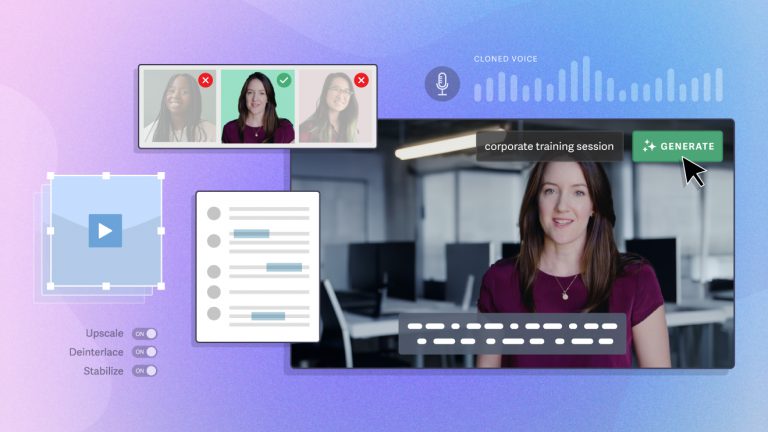
Image Credit: Sprout Video
Why Use AI Tools for Podcast Video Editing?
1. Time Efficiency
Editing podcast videos involves syncing audio, cutting out pauses, adding transitions, and sometimes managing multiple video feeds. AI tools automate many of these tasks, saving hours of manual effort.
2. Improved Quality
AI tools enhance your podcast’s production value by cleaning up audio, stabilizing video, and even auto-generating captions to improve accessibility.
3. Greater Audience Engagement
AI-powered effects like motion graphics, split screens, and subtitle overlays keep viewers engaged, especially in longer podcast episodes.
How AI Tools Can Enhance Your Podcast Video Editing
1. Automatic Multi-Camera Syncing
If your podcast involves multiple camera angles, syncing footage manually can be tedious. AI tools can automatically align video and audio tracks, ensuring a seamless editing process.
AI Multi-Camera Tools:
- Adobe Premiere Pro offers AI-driven multi-camera editing, automatically syncing audio and video tracks.
- Final Cut Pro uses AI to detect and align footage from multiple angles for streamlined editing.
Pro Tip: Use multi-camera syncing to create dynamic transitions between speakers or highlight reactions for a more engaging viewer experience.
2. AI-Powered Audio Cleanup
Clear, crisp audio is essential for a podcast. AI tools can remove background noise, balance audio levels, and enhance dialogue clarity automatically.
AI Audio Tools:
- Descript uses AI to clean up audio, removing distractions like hums, clicks, and ambient noise.
- Adobe Audition provides AI-powered noise reduction and sound enhancement to ensure professional-quality audio.
Pro Tip: Enhance audio for quiet speakers or uneven dialogue to keep your audience focused on the content.
3. AI Subtitles and Captions
Adding subtitles is crucial for accessibility and audience engagement. AI tools can generate and sync captions automatically, saving time and effort.
AI Subtitling Tools:
- Rev and Veed.io generate captions using AI, allowing you to create multilingual subtitles for a global audience.
- Kapwing offers customizable AI captions that sync perfectly with your podcast dialogue.
Pro Tip: Use captions to emphasize key points or memorable quotes, making your podcast more shareable.
4. Dynamic Graphics and Overlays
AI tools allow you to add engaging motion graphics, lower thirds, and visual overlays, enhancing the visual appeal of your podcast. These features are especially useful for introducing speakers, displaying episode titles, or highlighting discussion topics.
AI Graphics Tools:
- Canva and Runway ML use AI to generate custom graphics and overlays for video podcasts.
- Adobe After Effects provides AI-driven motion graphics for professional-quality titles and transitions.
Pro Tip: Add topic cards, visual annotations, or charts to keep viewers visually engaged during long discussions.
5. Scene Detection and Smart Editing
AI tools can detect pauses, filler words, and scene changes, allowing you to cut out unnecessary parts and keep your podcast concise and engaging.
AI Scene Detection Tools:
- Descript identifies filler words and awkward pauses, automatically removing them for a smoother flow.
- Adobe Premiere Pro offers Scene Edit Detection, which identifies and marks transitions between segments for faster editing.
Pro Tip: Use scene detection to create chapter markers or segments, making it easy for viewers to navigate long episodes.
6. Split-Screen Layouts
Split-screen layouts are perfect for showcasing multiple speakers, reactions, or video feeds in your podcast. AI tools make it easy to create professional, balanced layouts automatically.
AI Split-Screen Tools:
- Filmora offers AI-powered split-screen templates that let you display multiple participants simultaneously.
- Final Cut Pro uses AI to align and balance split-screen compositions for dynamic visual appeal.
Pro Tip: Use split screens for interviews or panel discussions, ensuring all speakers are visible and engaged.
7. AI Background Removal and Virtual Sets
If you’re filming in a non-studio environment, AI tools can remove or replace backgrounds seamlessly, creating a professional look without the need for expensive sets.
AI Background Removal Tools:
- Runway ML and CapCut use AI to remove or blur backgrounds, allowing you to replace them with custom graphics or virtual sets.
- Adobe After Effects’ Roto Brush isolates subjects and integrates them into virtual environments.
Pro Tip: Use virtual sets or branded backgrounds to add a professional touch and reinforce your podcast’s identity.
8. Highlight Reel Creation
Highlight reels are perfect for promoting your podcast on social media. AI tools can automatically identify key moments, compile them into a short video, and add engaging transitions.
AI Highlight Reel Tools:
- Magisto uses AI to detect highlights and create short, shareable clips.
- Veed.io allows you to select and enhance standout moments, perfect for social media teasers.
Pro Tip: Use highlight reels to drive traffic to your full episodes by showcasing key insights, funny moments, or powerful quotes.
Why Choose Finchley Studio for Your Podcast Video Production?
Creative Studio Spaces
- Dialogue Room: Perfect for recording intimate, conversation-driven podcasts with top-notch soundproofing and adaptable setups.
- Green Screen Studio: Ideal for adding virtual sets or dynamic backgrounds to elevate the visual quality of your podcast videos.
Expert Video Editing Services
Our Video Editing Service includes:
- AI-enhanced editing, including multi-camera syncing, audio cleanup, and motion graphics.
- Custom graphics, split-screen layouts, and highlight reels to make your podcast videos visually engaging and shareable.
Convenient Location
Located just two minutes from Finchley Central, Finchley Studio offers free parking and is adjacent to Travelodge London Finchley.
Book now and let Finchley Studio help you create professional, AI-enhanced podcast videos that captivate your audience and grow your following!
Source:
Podcastle

