Comedy is all about timing, delivery, and the perfect punchline. In today’s fast-paced, digital world, content creators are constantly seeking ways to maximize laughter and engagement. AI tools for video editing are increasingly playing a crucial role in helping comedy creators produce high-quality, entertaining videos with less effort and time. From enhancing timing to adding effects that amplify humor, AI-powered tools can elevate comedy videos and provide professional-level editing capabilities.
In this guide, we’ll explore how AI video editing tools are revolutionizing the way comedy videos are made, and how you can use them to maximize laughs and create viral content.
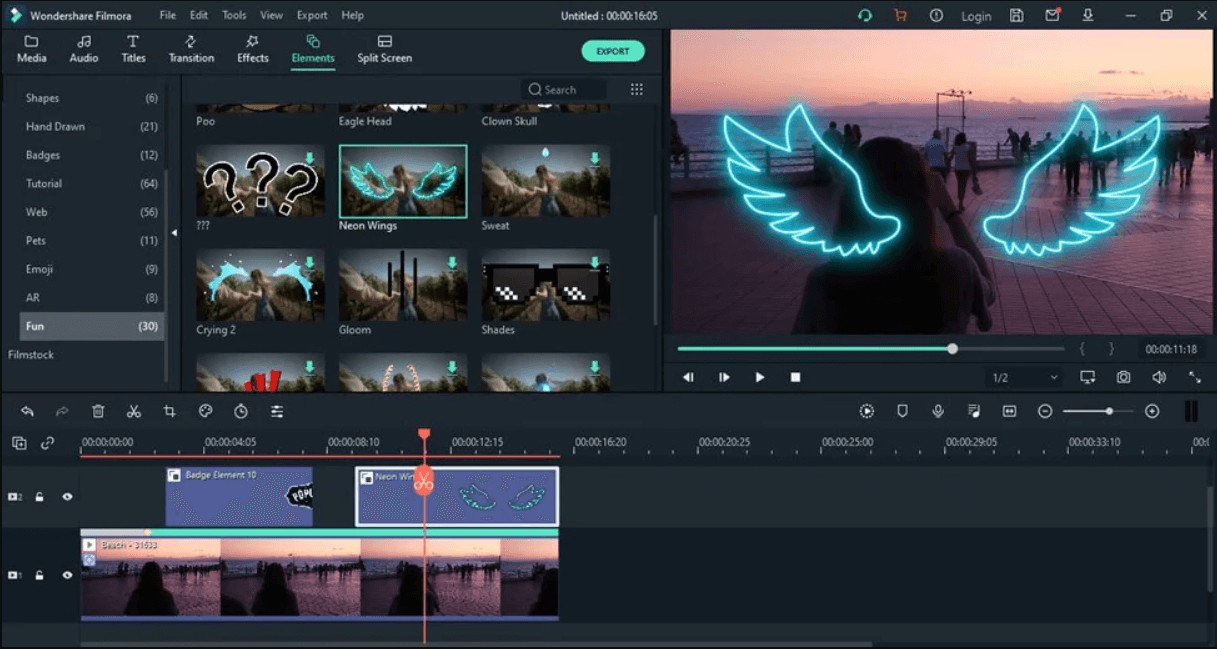
image Credit: banuba
Why AI Tools Are a Game-Changer for Comedy Videos
1. Speed and Efficiency
Comedy videos often require fast-paced editing to keep the timing just right, and with AI tools, much of the process becomes automated. These tools can analyze your footage, select the funniest moments, and even adjust the pacing, allowing creators to spend less time on editing and more time on creativity.
2. Improving Timing and Pacing
In comedy, the delivery and timing of jokes are critical. AI tools can help optimize pacing by identifying the best moments for cuts, transitions, or pauses to enhance the humor. AI can even create “punchlines” at the perfect moment, helping you emphasize the comedic timing without manual adjustments.
3. Adding Professional Effects
Humor can be enhanced with the right effects—whether it’s a funny sound effect, a visual gag, or a timed animation. AI tools can automatically suggest or apply effects that complement the scene, adding an extra layer of entertainment and sophistication to your comedy videos.
How AI Tools Can Maximize Laughter in Comedy Videos
1. AI-Based Video Cutting for Better Timing
Editing comedy is all about keeping the humor snappy. AI-powered video editing tools can analyze your footage and automatically select the best clips to highlight the comedic timing. AI can cut out unnecessary parts of a scene, leaving only the funniest moments.
AI Editing Tools:
- Magisto uses AI to automatically edit your comedy footage, choosing the funniest clips and applying smooth transitions.
- Adobe Premiere Pro offers AI-based scene edit detection, which identifies key moments that should be cut or emphasized for comedic timing.
Pro Tip: Use AI to cut long clips into short, impactful moments that hit hard with punchlines or physical comedy.
2. Smart Transitions and Effects
Comedy videos often rely on clever transitions or visual effects to deliver the humor. AI tools can apply transitions that match the rhythm of the video and add dynamic, fun effects to create greater comedic impact.
AI Effects:
- CapCut and Filmora offer an array of funny transitions and motion effects, like swiping or zooming, that can emphasize physical comedy or humorous facial expressions.
- Runway ML provides AI-driven special effects, which can generate surreal or exaggerated visuals for visual comedy, such as adding a cartoonish zoom effect for emphasis during punchlines.
Pro Tip: Use animated text effects or motion graphics to highlight key punchlines or actions in your comedy sketches.
3. AI-Generated Sound Effects
Sound effects are vital for comedy—they can elevate a punchline or add surprise to a scene. AI-powered tools can automatically apply sound effects based on the content of the video, ensuring that every moment is complemented with the right sound.
AI Sound Tools:
- Descript’s AI-powered sound effects automatically enhance your audio, adding comedic effects like laughter, boings, or whooshes to emphasize jokes.
- Filmora also offers AI-generated sound effects that can automatically sync to the action in your comedy video, adding humor without needing to search for sound clips manually.
Pro Tip: Use sound effects like a "boing" or “snap” to accompany visual gags, enhancing the humor.
4. Automatic Subtitling and Translation for Global Reach
For comedy videos to have maximum reach, adding subtitles or captions is essential, especially for non-native speakers or those watching without sound. AI tools can generate accurate subtitles automatically, saving you time and making your content more accessible.
AI Subtitling Tools:
- Rev uses AI to automatically transcribe and generate captions that sync perfectly with your video, ensuring that jokes land as intended across different languages.
- Veed.io allows you to automatically generate subtitles and even translate them into multiple languages for a global audience.
Pro Tip: Adding subtitles or captions can enhance accessibility and attract a wider audience by breaking down language barriers.
5. Facial Expression Enhancement
In comedy, facial expressions play a huge role in conveying emotions and punchlines. AI tools can enhance expressions, making them more exaggerated or adding comedic effects to intensify reactions, such as surprise or shock.
AI Facial Tools:
- Deepfake technology can take your subject's facial expressions and create humorous variations, like an exaggerated shocked face or comical eyebrow raises.
- Runway ML allows for real-time manipulation of facial expressions, adding humorous distortions to characters as a part of the comedic action.
Pro Tip: Use AI to animate facial expressions for added comedy, particularly when reacting to over-the-top situations or physical gags.
6. AI-Driven Highlight Reels
AI tools can help automatically compile the best moments from your comedy video into a highlight reel, ensuring that the funniest scenes are front and center. This is particularly useful for short-form content that needs to capture attention quickly.
AI Highlight Tools:
- Veed.io can automatically generate highlight clips based on key moments in your video, like reactions, slapstick moments, or punchlines.
- Magisto’s AI can analyze your footage, automatically generating shorter versions of your video that focus on the most entertaining and humorous parts.
Pro Tip: Let AI create a teaser video for social media, showcasing the funniest moments in a short, attention-grabbing clip.
7. AI-Based Voice Over and Dubbing
If you’re creating comedy skits or parodies, AI-based tools can help with voice over and dubbing to give your characters more personality or add humor. AI can generate realistic voiceovers, mimicking specific tones or accents.
AI Voice Tools:
- Descript offers overdub technology, allowing you to add or replace dialogue in your video with AI-generated voices.
- Murf AI can create natural-sounding voices with different tones and accents, giving your characters comical flair.
Pro Tip: Experiment with funny voices or parodic accents to enhance your comedic characters.
Why Choose Finchley Studio for Your Comedy Videography Needs?
Creative Studio Spaces
- Lounge Studio: Perfect for filming comedy skits, sketches, and improvisational content with the freedom to integrate AI video editing tools for fast-paced edits.
- Dialogue Room: Ideal for intimate interview-style comedy, where natural reactions and facial expressions are key to the humor.
Expert Video Editing Services
Our Video Editing Service includes:
- AI-driven editing for automatic cuts, color grading, and effects that enhance the humor in your comedy videos.
- Sound design, transitions, and motion graphics to make your video editing smooth and professional.
Convenient Location
Located just two minutes from Finchley Central, Finchley Studio offers free parking and is adjacent to Travelodge London Finchley.
Book now and let Finchley Studio help you maximize the laughs in your comedy videos with professional AI editing tools and expert post-production services!
Source:
yeschat

